Migrate Learning Path (ADMM)
Provide hands on interaction to demonstrate how to begin the migration process using the SKPs Migrate (ADMM). Experience all of the core features utilized during a Migrate based project. Also included, hands on labs to allow you to get in the drivers seat!
Learning Paths by Persona
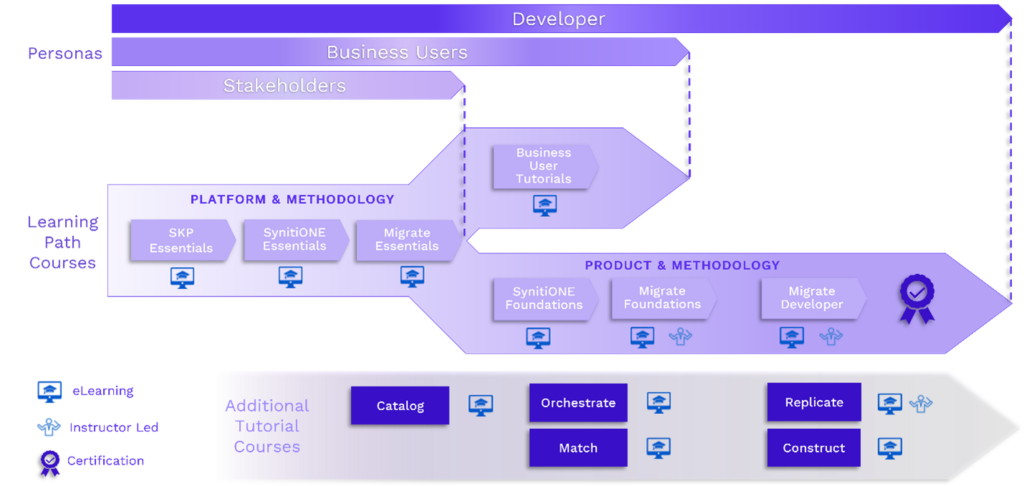
Course Descriptions
SynitiONE Learning Path
SynitiONE Essentials
SynitiONE is the ONE implementation approach for applying the Syniti Solution to a migration project. This course provides familiarity and best practice techniques to manage a project with the Syniti Knowledge Platform (SKP). You will review how to apply the methodology, cleansing and construction concepts, communication, planning, and best practices to deliver a successful outcome in your migration project.
Upon completion of this course, you should consider taking the SynitiONE Migration Foundations for an in depth understanding of the SynitiONE Migration Methodology.
- Apply the SynitiONE Methodology with the Syniti Migrate Solution
- Cleansing Initiatives and Business SME Execution
- Solution Approach Strategy and Mapping
- Build a Repeatable Process
- Improve the Migration Process
- Manage and Promote Change
- Manage Results
- Project Acceleration
SynitiONE Migration Foundations
SynitiONE Migration Methodology is the ONE implementation approach for Syniti software. This approach has been developed in partnership with Services and Product Teams. In this course, you will review the phases of the methodology and the Syniti Best Practices for use on projects.
- Guiding Principles
- PLAN Phase
- DESIGN Phase
- BUILD Phase
- EXECUTE Phase
- DEPLOY Phase
- Review Migration Methodology
SKP Essentials
Overview
The Syniti Knowledge Platform (SKP) provides a holistic view from a single console across your data landscape, with key features to help you easily design and set data policies in your everyday governance work, without any programming. From the SKP you can access applications and services to manage your migration, quality, and governance projects in a single cloud-based location.
The SKP Essentials course provides a high-level tour for anyone interested in learning about the platform, available applications, and services.
Objectives
- Understand the SKP architecture
- Differentiate between Syniti-hosted and Customer-hosted architecture
- Recognize the methods to navigate SKP and Online Help.
- Define how to create and publish Assets, such as business Terms, Policies, and Rules.
- Identify the Applications (Modules) and Services that are available from SKP.
Course Modules
- SKP Overview
- SKP Navigation
- SKP Assets
- Create and Publish Assets
- Catalog Overview
- Migrate Overview
- Quality Overview
- Replicate Overview
- Construct Overview
- Match Overview
- Dashboards
There are no prerequisites to this course.
Migrate Essentials
Audience: Stakeholder Duration: 2 hours, self-paced
Overview
The Migrate Essentials course introduces you to the concepts and features of the Syniti Migrate solution on the Syniti Knowledge Platform (SKP). You will learn what the Migrate Solution is and how it is utilized in the migration process. This course is for all stakeholders and is the second course in the Migrate Learning Path.
Objectives
- Understand basic functionality and use of the Migrate Solution.
- Know how to navigate within the application and understand the benefits of Syniti naming conventions.
- Identify how systems information is organized and terminology around that, including instances, data sources, metadata, and snapshots.
- Recognize key features of the application and what they are used for, including the Enterprise Data Catalog, Dataset Design, Project Setup, and Mapping.
- Understand reporting options, such as validation reporting, system reporting, metrics scorecards, and the PMO dashboard.
Course Modules
- Migrate Overview
- Software Navigation
- Naming Conventions
- Administer
- System Info Datasources
- Metadata and Snapshots
- Catalog
- Migrate Dataset Design
- Migrate Project Setup
- System Views
- Mapping Overview
- Syniti ETL Tool
- Validate Reporting
- Monitor Scorecards and System Reports
Prerequisites: SKP Essentials is a Prerequisite for Migrate Essentials.
Migrate Foundations
Audience: Business User, Developer Duration: 10 hours, self-paced
Overview
Syniti’s Migrate Solution will enable you to organize project-related data objects, identify data relevancy and map your legacy data conversion objects to the desired future system. This solution provides the ability to define systems, data tables, reports, and their underlying attributes.
This is a course for the Business User, Administrator, Developer, Implementer, and Technical Lead. The learner should understand cloud architecture and the data migration process. This course has four parts: Part 1 Setup, Part 2 Design, Part 3 Map and ETL, Part 4 Reports and Construct.
Objectives
- Understand how to use the Migrate Solution.
- Be able to describe the migration process flow using Migrate.
Course Topics
Setup
Design
Map & ETL
Reports
Prerequisites: SKP Essentials, Migrate Essentials
Migrate Developer Advanced Topics
Audience: Developer Duration: 5 hours, self-paced
Overview
Syniti’s Migrate Developer course is a continuation from Foundations and offers a more in-depth hands-on experience on advanced topics that were introduced briefly in the Migrate Foundations course. This course also includes Central Relevancy, Validation, and Remediation. The modules have hands-on exercises in a Learning Lab environment as well as simulations.
Objectives
- Understand how to perform configuration in Monitor and Administer.
- Limit data retrieved by the snapshot process to a subset of the data through Snapshot Management.
- Define Central Relevancy and its impact on the scope of your source data.
- Perform the Value Mapping process.
- Create Complex Rules in SQL and register them in Migrate.
- Implement ETL Jobs and run Published Reports.
- Define the Remediation process and understand when and how to use it.
- Use Promote to move objects between environments.
- Define the Full and Enrich Construct process.
Course Topics
- Migrate Developer Overview
- Monitor and Administer Advanced Topics
- Snapshot Management Advanced Topics
- Central Relevancy
- Value Mapping
- Create and Register Complex Rules
- ETL Job Types and Run Published Reports
- Validate Reporting
- Remediation
- Promote Database Objects
- Construct Overview
- Migrate Developer Summary
Prerequisites: SKP Essentials, Migrate Essentials, and Migrate Essentials. Additionally, learners should have SQL coding skills.
Migrate for Business Users Tutorial
This tutorial provides you with an overview of the functions in SKP that you need as a Business User. These functions include Mapping, Validation, Viewing Reports and Metric Dashboards. In this course, you will use videos and simulations to understand the functionality of some of the features that you can use to review and execute business decisions for your migration project. Self-enroll in the Education Services Portal!
This tutorial covers the features of the Migrate Solution that you, as a business user, are responsible for in a migration project:
- Map your data objects.
- Perform Value Mapping.
- View Validation Reports.
- Review Metric and Scorecards.
- Construct problematic or missing data.
Get Started
View our current course schedule and request training.
